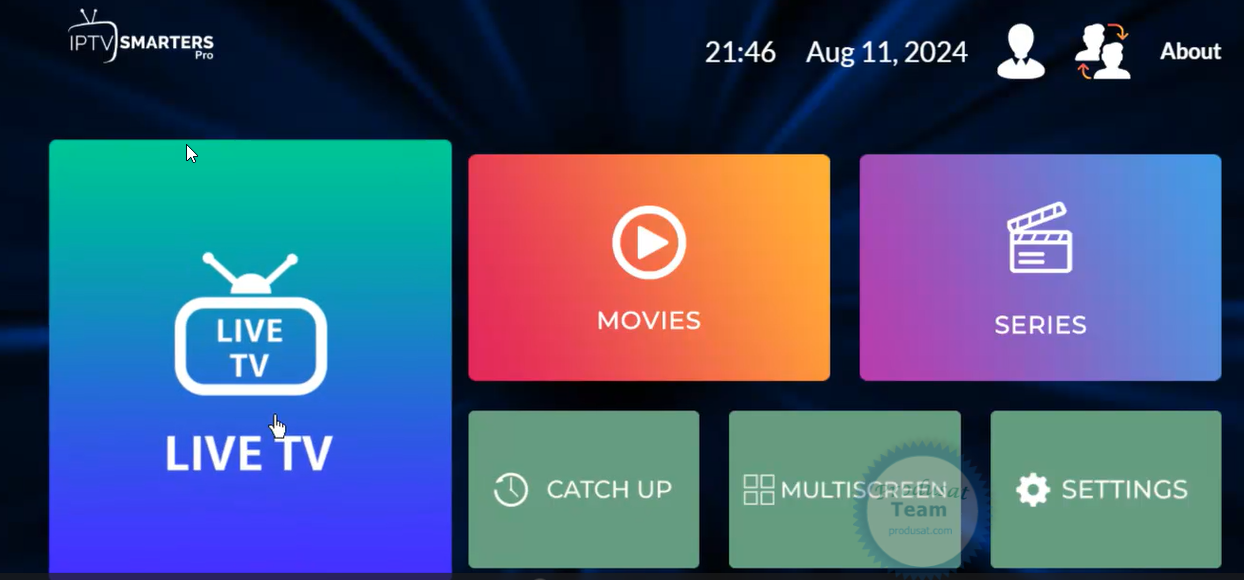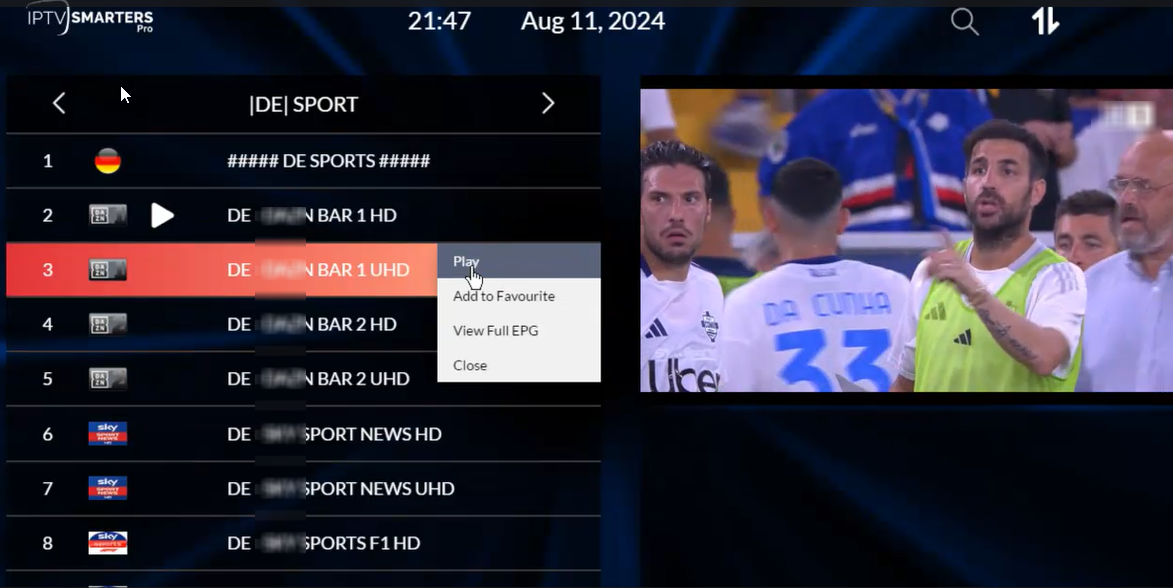- Joined
- Sep 28, 2013
- Messages
- 533
- Reaction score
- 133
- Points
- 247
Offline
- Thread starter
- Staff
- #1
IPTV on Windows using IPTVSmarters Pro
go to home page “https://smarterspro.com/#”and click Download IPTVSmarters Propro The best app to watch IPTV in desktop
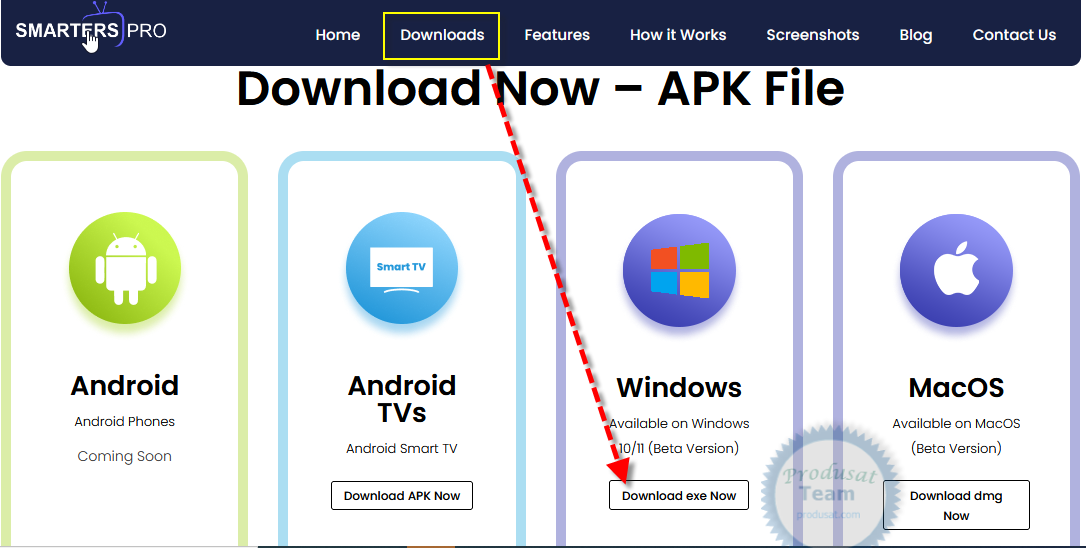
Once the installation is complete, double-click the software icon on your desktop to open it.
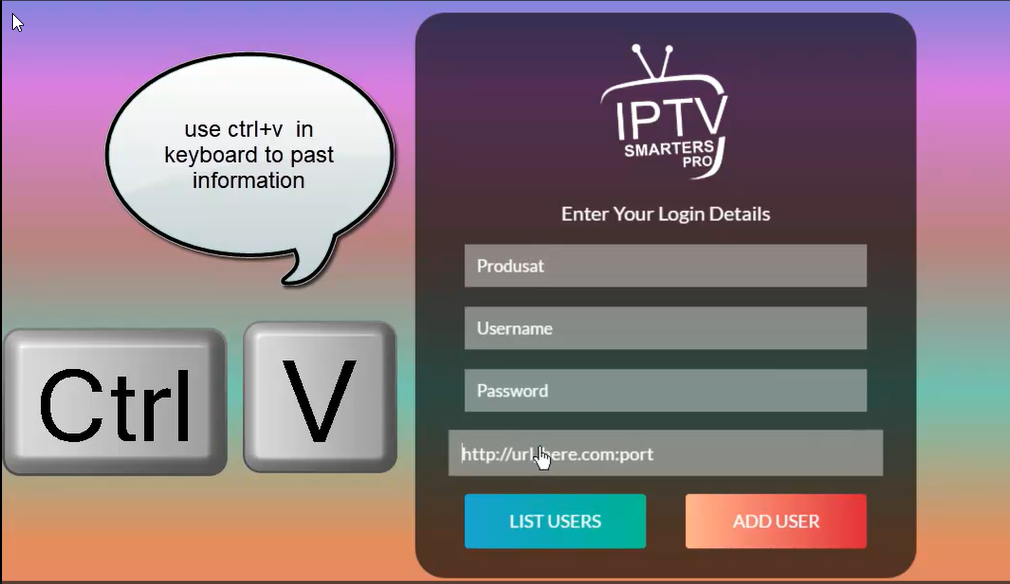
the login details provided like this
URL :
Username: bvcea2d73
Password: ghc59685e
You can paste the login details by pressing Ctrl+V in you keyboard
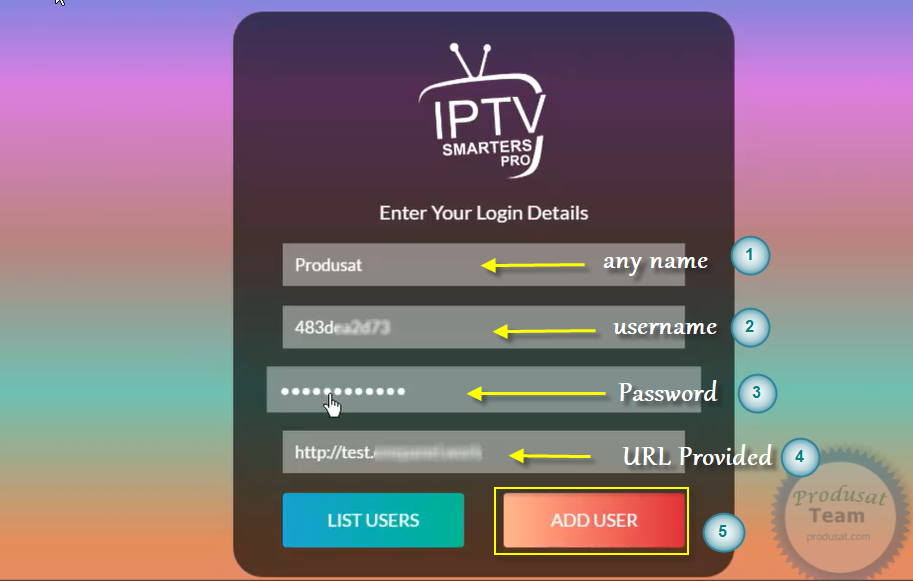
The official interface for software