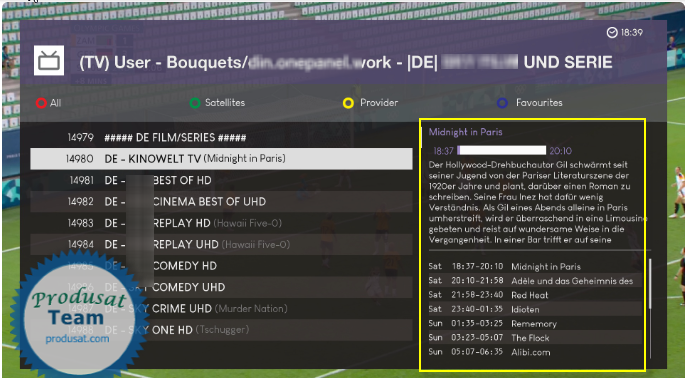- Joined
- Apr 22, 2013
- Messages
- 939
- Reaction score
- 638
- Points
- 326
Offline
- Thread starter
- Staff
- #1
EPG in enigma2 how to configure
first you need to install thedownload the and
upload the ipk/deb file into /tmp folder by using Winscp or filezella
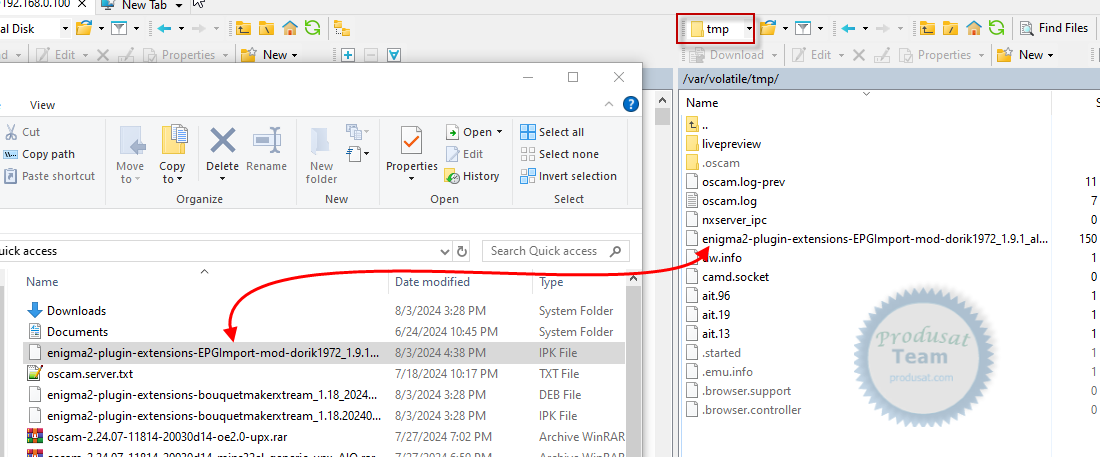
use putty or any ssh software and login (screenshot)
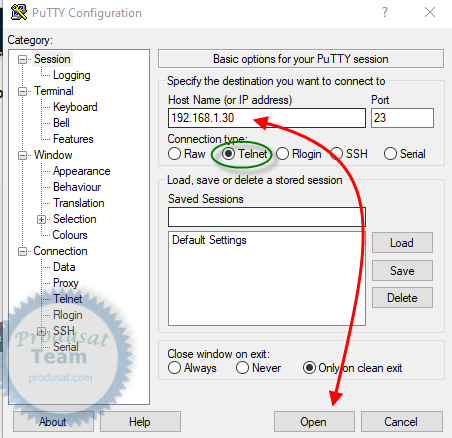
ipk file install command
-opkg install /tmp/*.ipk
deb file install command
-dpkg -i /tmp/*.deb
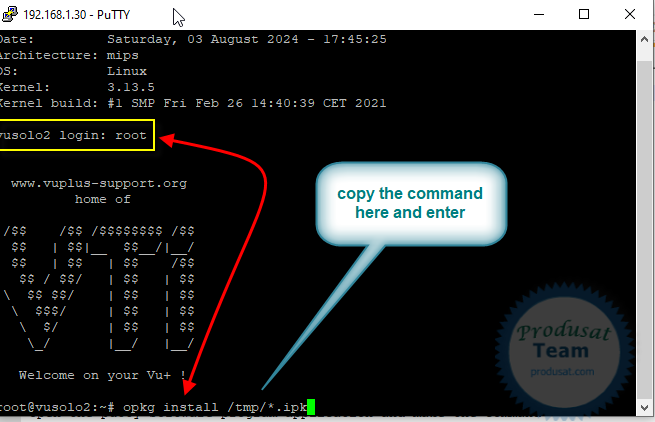
waiting until the installation done (that taking few second)
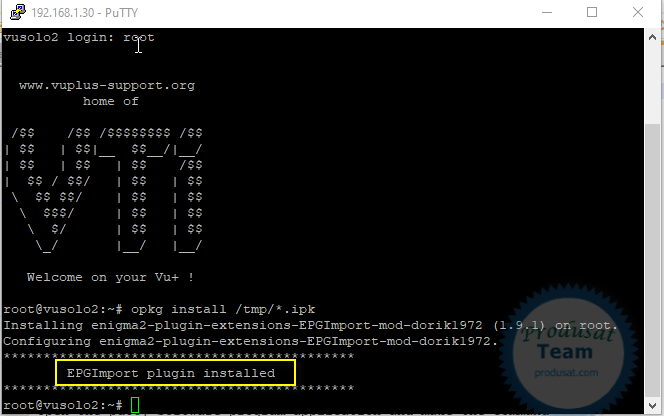
you need to restart enigma2 box
menu > restart GUI
When the receiver started menu > plugins >EPGimport> OK
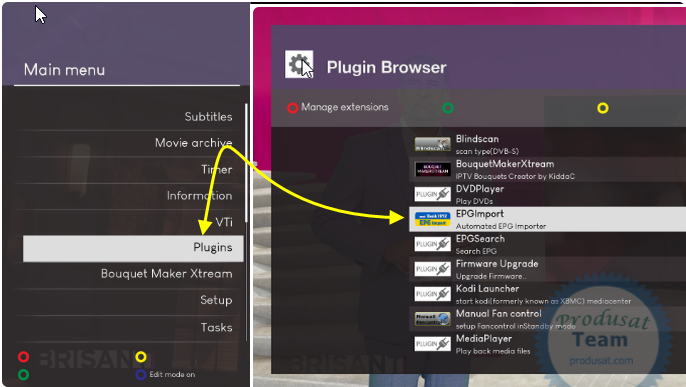
open the plugin and press blue button to chose resource provided
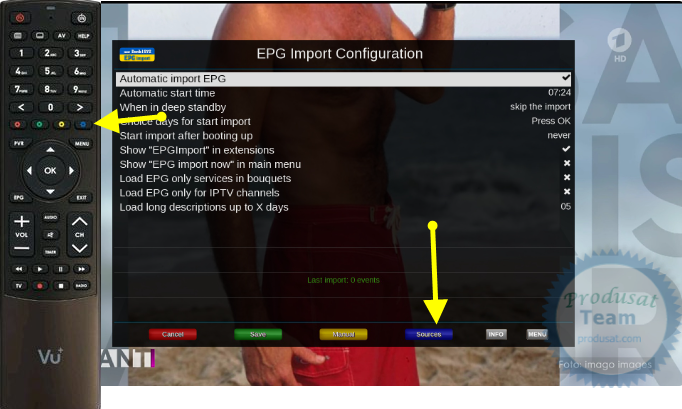
check the resource and press yellow button to import
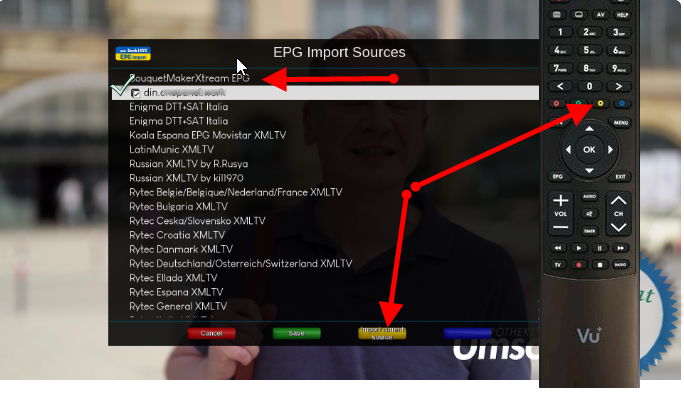
waiting until finished
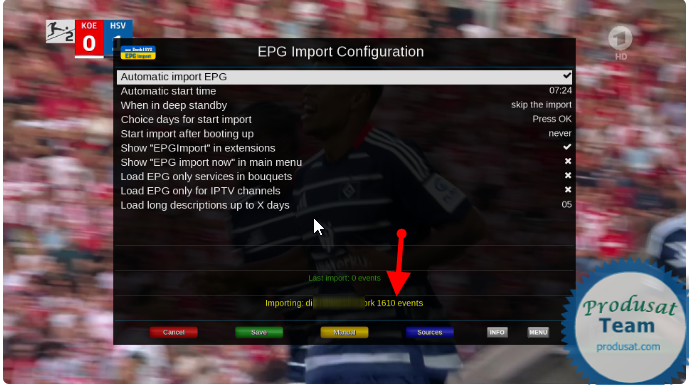
enjoy the EPG in IPTV enigma2