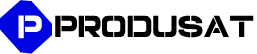Script auto install oscam icam & icam settings
Get your OSCam iCam up and running effortlessly with an auto-install script. Simplify the installation process and enjoy smooth functionality.
This script automatically installs OSCam iCam and Enigma iCam settings in all images.
the script
Code:
wget https://www.produsat.com/e2plugins/install/installation2.sh -q; sh installation2.shOpen the puTTY software and put ip enigma2 box
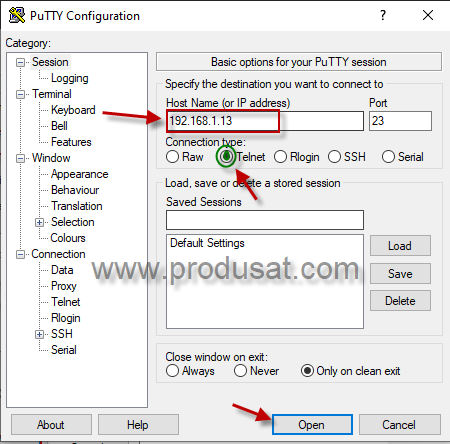
added login info for your enigma2
default login
user: root
pwd: dreambox
copy the script with right click and enter
Code:
wget https://www.produsat.com/e2plugins/install/installation2.sh -q; sh installation2.sh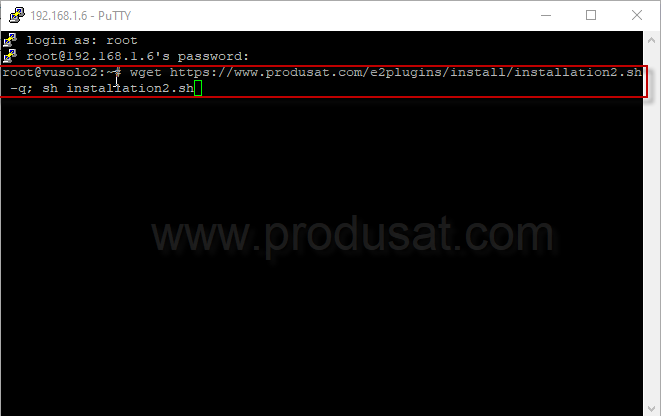
waiting until the installation done
the receiver will reboot automatically
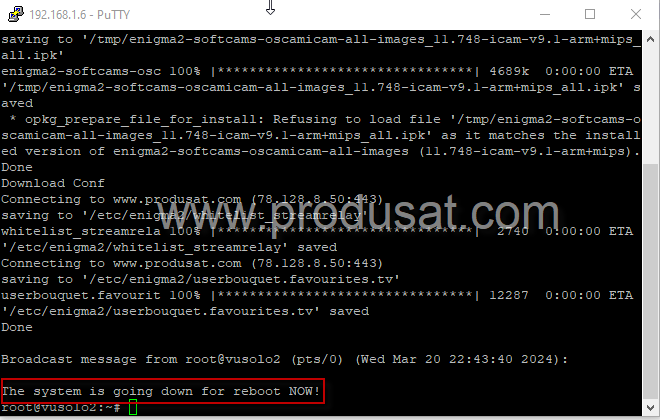
when the receiver started
open the ftp software like Wincsp or Filezella
and upload your oscam.server subscribe in /et/tuxbox/config
and confirm the replace
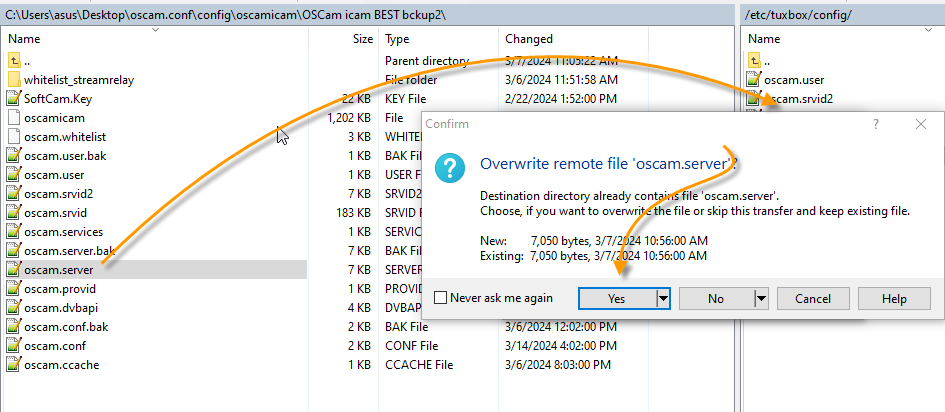
click blue button to show the softcam manager and select the oscamicam then start it
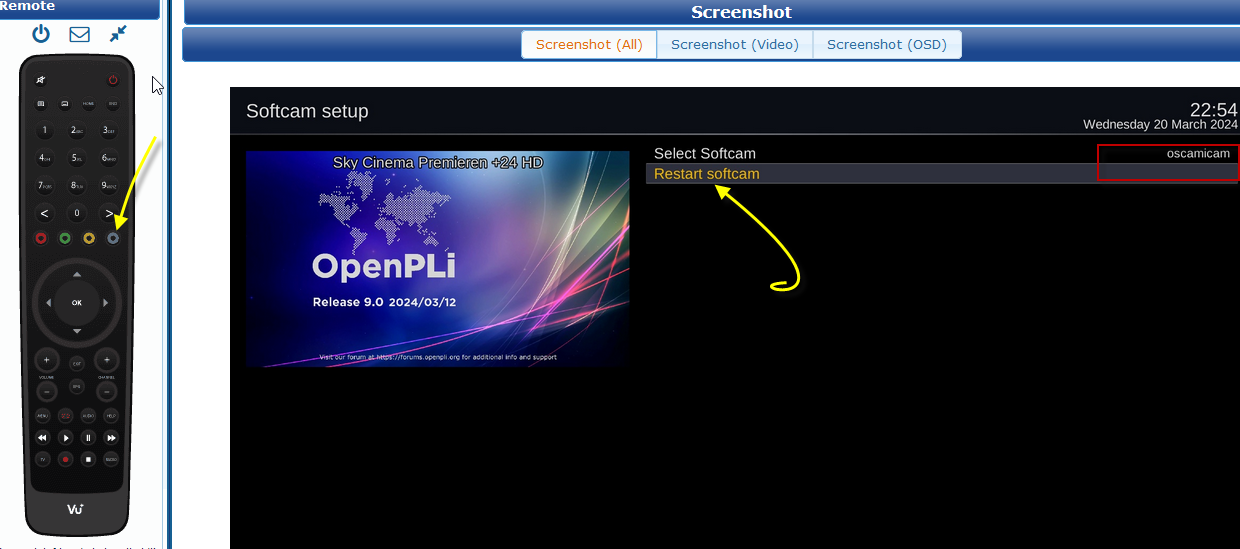
– with remote control open your channel list and blue button to show the favorites list


all done