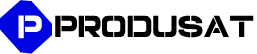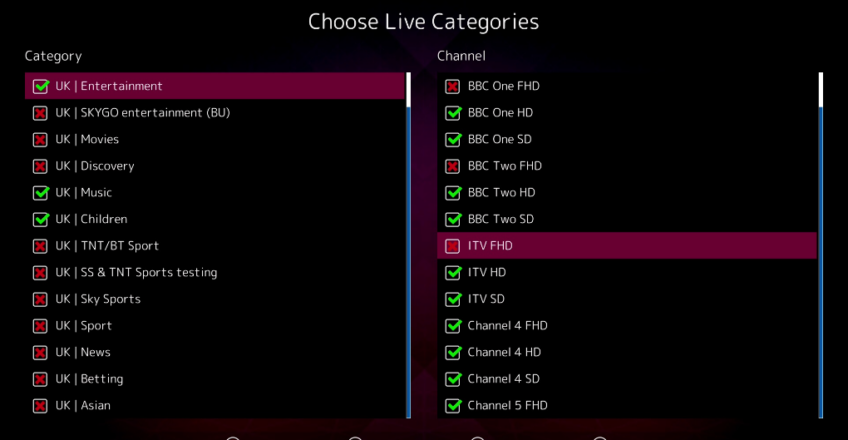
Installation Bouquet Maker Xtream
Guide to Installing and Configuring Bouquet Maker Xtream in Enigma2
Are you looking to enhance your IPTV experience by installing and configuring Bouquet Maker Xtream in Enigma2? Look no further, as we provide you with a step-step guide on how to do just that. Follow these commands in PuTTy to seamlessly set up Bouquet Maker Xtream on your device:
IPK File Installation Command:
- Opkg install /tmp/*.ipk
DEB File Installation Command:
- Dpkg -i /tmp/*.deb
You can find the necessary files for Bouquet Maker Xtream below:
- enigma2-plugin-extensions-bouquetmakerxtream_1.18.20240723_all.ipk
- enigma2-plugin-extensions-bouquetmakerxtream_1.18_20240723_all.deb
By following these Video below and using the provided files, you can successfully install and configure Bouquet Maker Xtream on your Enigma2 device. Enhance your IPTV experience today with Bouquet Maker Xtream!