pkoipas
Member
- Joined
- Jan 25, 2016
- Messages
- 3,427
- Reaction score
- 92
- Points
- 232
- Age
- 55
Offline
- Thread starter
- #1
VU+SkyQ Dreamplex Skin Pack V1.0
Make sure you have SkyQ Skin and Dreamplex Plugin installed to use this Skin Pack
Instructions:
1. Extract Folder named "SkyQ" from the Dreamplex.rar file below:
2. ftp the "SkyQ" folder to /usr/lib/enigma2/python/Plugins/Extenstions/Dreamplex/skins
3. Restart Enigma2
4. Go to Menu - Plugins - Dreamplex - System - Settings
5. Change Used Skin to SkyQ
6. Press Green Button to Save
7. Exit Dreamplex
8. Restart Enigma2
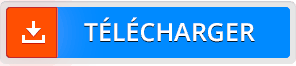
Make sure you have SkyQ Skin and Dreamplex Plugin installed to use this Skin Pack
Instructions:
1. Extract Folder named "SkyQ" from the Dreamplex.rar file below:
2. ftp the "SkyQ" folder to /usr/lib/enigma2/python/Plugins/Extenstions/Dreamplex/skins
3. Restart Enigma2
4. Go to Menu - Plugins - Dreamplex - System - Settings
5. Change Used Skin to SkyQ
6. Press Green Button to Save
7. Exit Dreamplex
8. Restart Enigma2
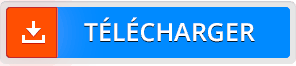
View hidden content is available for registered users!
