pkoipas
Member
- Joined
- Jan 25, 2016
- Messages
- 3,427
- Reaction score
- 92
- Points
- 232
- Age
- 54
Offline
- Thread starter
- #1
VU+Skin RoyalBlueHD / LightGreyHD / LightRedHD / MiddleBlueHD / VTi 9.0.3


IMPORTANT
Before changing to the new versions an image backup should be made.
Before installing the new version (s), the previous versions on the box must be removed by manually deleting the skin folder located under / usr / share / enigma2 /. When this is done. The new versions can be installed via the manual installation of packages.
Call up the individual skin parts via the menu VTI settings of the respective skin via the PRO function.
The AtileHD plugin is required for the PRO function
Attached Files
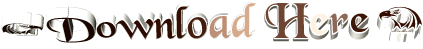
ipk enigma2-plugin-skin-light-red-hd_3.2.1_all.ipk
ipk enigma2-plugin-skin-light-grey-hd_3.2.1_all.ipk
ipk enigma2-plugin-skin-middleblue-hd_3.2.1_all.ipk
ipk enigma2-plugin-skin-royal-blue-hd_3.2.1_all.ipk


IMPORTANT
Before changing to the new versions an image backup should be made.
Before installing the new version (s), the previous versions on the box must be removed by manually deleting the skin folder located under / usr / share / enigma2 /. When this is done. The new versions can be installed via the manual installation of packages.
Call up the individual skin parts via the menu VTI settings of the respective skin via the PRO function.
The AtileHD plugin is required for the PRO function
Attached Files
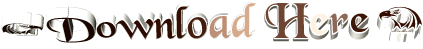
ipk enigma2-plugin-skin-light-red-hd_3.2.1_all.ipk
ipk enigma2-plugin-skin-light-grey-hd_3.2.1_all.ipk
ipk enigma2-plugin-skin-middleblue-hd_3.2.1_all.ipk
ipk enigma2-plugin-skin-royal-blue-hd_3.2.1_all.ipk
