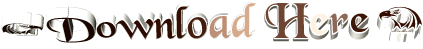pkoipas
Member
- Joined
- Jan 25, 2016
- Messages
- 3,427
- Reaction score
- 92
- Points
- 232
- Age
- 55
Offline
- Thread starter
- #1
VU+ Mambas HD Red Shadow V3 by mamba65
Mambas HD Red Shadow V3 by mamba65 ~
Fast Full HD 1920 x 1080 Skin
What's new in this version?!....
Added Already integrated in Skin:
All New Menu whit Reflect icons, Provider & Sat Picons,All Services Info,All Crypto Info,All System Info
Screens say everything what is all in Skin ...New Menus and new look...
For crash or improvements please a feedback
Weather Settings
1 Oppen you Weather Plugin plugins browser
2 Press menu from the keyboard
3 green button (Add)
4 write the name of the city in option (City)
5 Click on the yellow button (search code)
6 Now select your city and press green button (ok)
7 Press the green button (OK) again
8-Done Quit plugin bu Press exit button







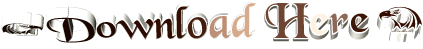
Mambas HD Red Shadow V3 by mamba65 ~
Fast Full HD 1920 x 1080 Skin
What's new in this version?!....
Added Already integrated in Skin:
All New Menu whit Reflect icons, Provider & Sat Picons,All Services Info,All Crypto Info,All System Info
Screens say everything what is all in Skin ...New Menus and new look...
For crash or improvements please a feedback
Weather Settings
1 Oppen you Weather Plugin plugins browser
2 Press menu from the keyboard
3 green button (Add)
4 write the name of the city in option (City)
5 Click on the yellow button (search code)
6 Now select your city and press green button (ok)
7 Press the green button (OK) again
8-Done Quit plugin bu Press exit button