- Joined
- Apr 22, 2013
- Messages
- 939
- Reaction score
- 638
- Points
- 326
Offline
- Thread starter
- Staff
- #1
The following step-by-step tutorial will show you How to stream IPTV on Kodi using an IPTV M3U URL.
NOTE: This post shows users how to set up an IPTV Service on Kodi.
IPTV is usually a paid service that requires a subscription prior to use.
Use the steps below to setup IPTV on Kodi:
1. Launch Kodi and select Settings
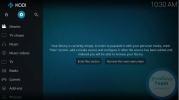
2. Click Add-ons

3. Choose Install from repository
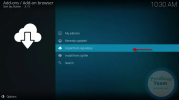
4. Click PVR clients

5. Scroll down and choose PVR IPTV Simple Client

6. Click Install

7. Wait for PVR IPTV Simple Client Add-on installed message to appear

8. Click PVR IPTV Simple Client again

9. Click Configure + enabled

10. Under General, hover over and select M3U Play List URL

Kodi IPTV Setup
NOTE: This post shows users how to set up an IPTV Service on Kodi.
IPTV is usually a paid service that requires a subscription prior to use.
Use the steps below to setup IPTV on Kodi:
1. Launch Kodi and select Settings
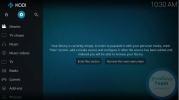
2. Click Add-ons

3. Choose Install from repository
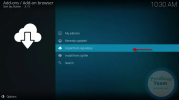
4. Click PVR clients

5. Scroll down and choose PVR IPTV Simple Client

6. Click Install

7. Wait for PVR IPTV Simple Client Add-on installed message to appear

8. Click PVR IPTV Simple Client again

9. Click Configure + enabled

10. Under General, hover over and select M3U Play List URL

