pkoipas
Member
- Joined
- Jan 25, 2016
- Messages
- 3,427
- Reaction score
- 92
- Points
- 232
- Age
- 54
Offline
- Thread starter
- #1
Image_Clone
BlackHole-3.0.2-Final-sim2-DM800se-05_09_2016

05/09/2016
*ADD New Feeds urls
18/08/2016
*New Fix For IPTV
09/08/2016
*New Fix For Some Python
31/07/2016
*Fix MovieList
*Fix PositionerSetup
25/07/2016
*Patched file opkg.conf(/etc/opkg/opkg.conf)
to point to /tmp dir when downloading updates to gain space on the /dev/root partition.
option lists_dir is /var/volatile/tmp
*Fix some bugs for python
19/07/2016
*Add Support for Multiboot
*Fix some bugs
15/07/2016
*Fix IPTV for Enigma2 Bouquet
*New Fix for Timeshift
13/07/2016
*Add menu_sort: Menu-Setup-System-Customise
Default does not change anything
A-Z simply does alphabetic order
When on 'user' in a menu you can press the blue button (not indicated in
skin). Then with yellow or OK you can hide/show items and with the <> next
to 0 button you can move items. With Blue button you can reset all custom
configurations. With Red or Cancel you Abort and with Green button you
save the changes.
*Add parental control on MenuSort
*added pgup and pgdn buttons to hotkeys
*BhEI Patched: you can see server on secondinfobar
when installing Wicardd and Mgcamd
*skin_default.xml updated for screen Movieselection
*BlackholeAddons updated: Add CCcaminfo V3.0 Mod Marwen
(better ECMInfo like gemini image for dm500)
you can activate ECMInfo from:
Menu-Setup-System-ECMInfo



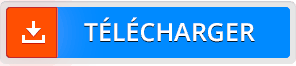
BlackHole-3.0.2-Final-sim2-DM800se-05_09_2016

05/09/2016
*ADD New Feeds urls
18/08/2016
*New Fix For IPTV
09/08/2016
*New Fix For Some Python
31/07/2016
*Fix MovieList
*Fix PositionerSetup
25/07/2016
*Patched file opkg.conf(/etc/opkg/opkg.conf)
to point to /tmp dir when downloading updates to gain space on the /dev/root partition.
option lists_dir is /var/volatile/tmp
*Fix some bugs for python
19/07/2016
*Add Support for Multiboot
*Fix some bugs
15/07/2016
*Fix IPTV for Enigma2 Bouquet
*New Fix for Timeshift
13/07/2016
*Add menu_sort: Menu-Setup-System-Customise
Default does not change anything
A-Z simply does alphabetic order
When on 'user' in a menu you can press the blue button (not indicated in
skin). Then with yellow or OK you can hide/show items and with the <> next
to 0 button you can move items. With Blue button you can reset all custom
configurations. With Red or Cancel you Abort and with Green button you
save the changes.
*Add parental control on MenuSort
*added pgup and pgdn buttons to hotkeys
*BhEI Patched: you can see server on secondinfobar
when installing Wicardd and Mgcamd
*skin_default.xml updated for screen Movieselection
*BlackholeAddons updated: Add CCcaminfo V3.0 Mod Marwen
(better ECMInfo like gemini image for dm500)
you can activate ECMInfo from:
Menu-Setup-System-ECMInfo



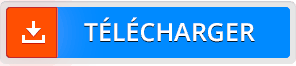
View hidden content is available for registered users!
