- Joined
- Apr 22, 2013
- Messages
- 948
- Reaction score
- 640
- Points
- 326
Offline
- Thread starter
- Staff
- #1
script auto install oscam icam and enigma icam settings
the script
open the software and added the ip enigma2 box
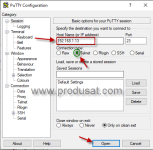
added login info for your enigma2
default login
user: root
pwd: dreambox
copy the script with right click and enter
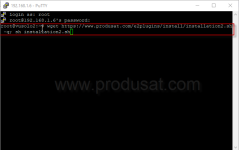
waiting until the installation done
the receiver will reboot automatically

when the receiver started
open the ftp software like or
and upload your oscam.server subscribe in /etc/tuxbox/config
and confirm the replace
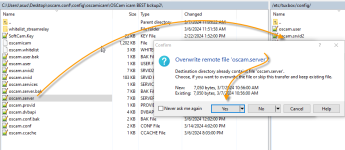
clic blue button to show the softcam manager and select the oscamicam then start it
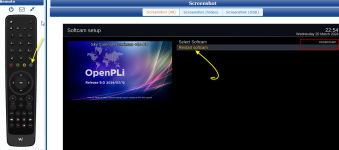
- with remote control open your channel list and blue button to show the favorites list


all done
the script
open the software and added the ip enigma2 box
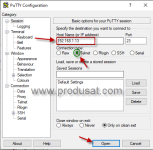
added login info for your enigma2
default login
user: root
pwd: dreambox
copy the script with right click and enter
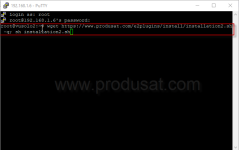
waiting until the installation done
the receiver will reboot automatically

when the receiver started
open the ftp software like or
and upload your oscam.server subscribe in /etc/tuxbox/config
and confirm the replace
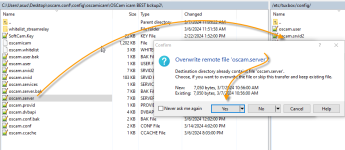
clic blue button to show the softcam manager and select the oscamicam then start it
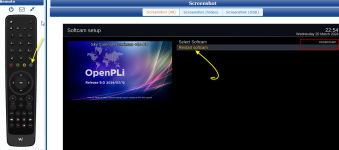
- with remote control open your channel list and blue button to show the favorites list


all done
