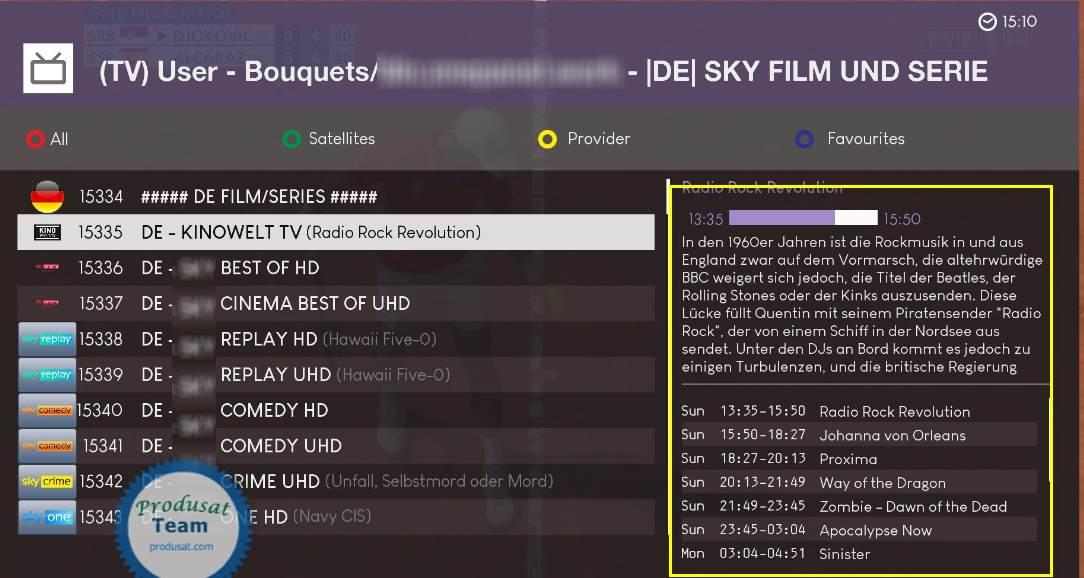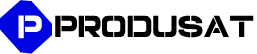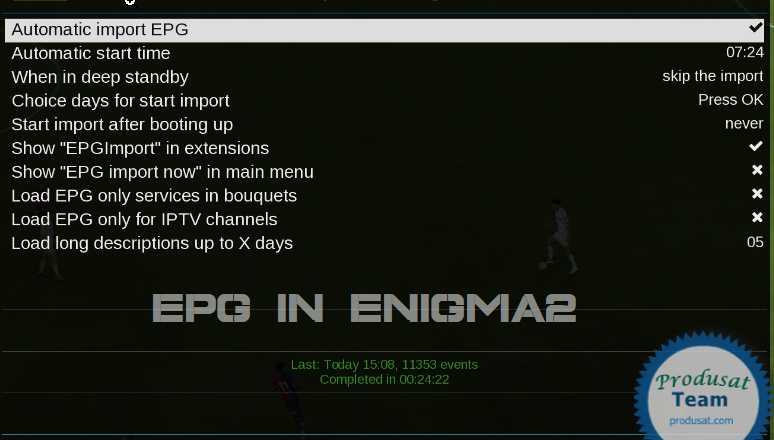
EPG in enigma2 how to configure
first you need to install the
Upload the IPK/DEB file to the /tmp folder using WinSCP or FileZilla.
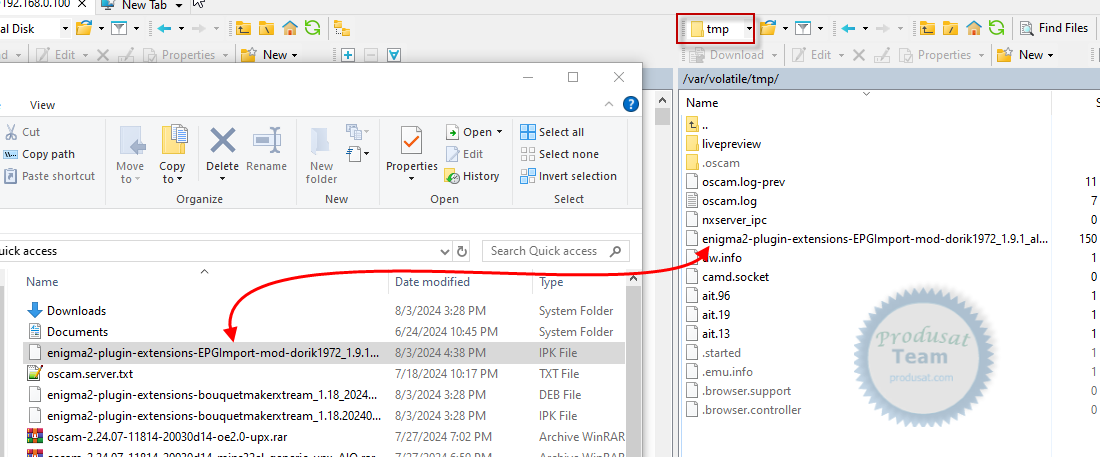
Use PuTTY or any SSH client to log in (see screenshot)
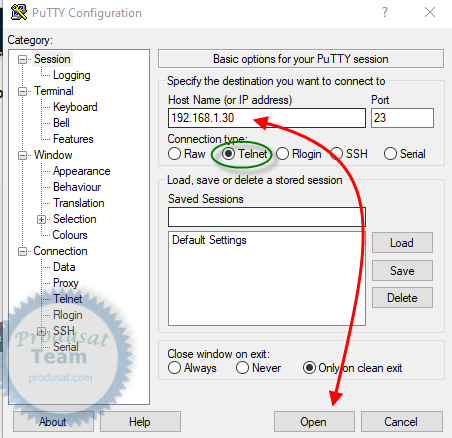
ipk file install command
-opkg install /tmp/*.ipk
deb file install command
-dpkg -i /tmp/*.deb
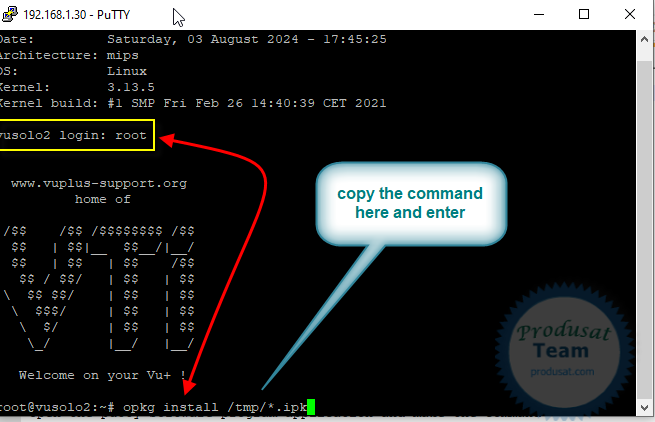
Wait a few seconds until the installation is complete
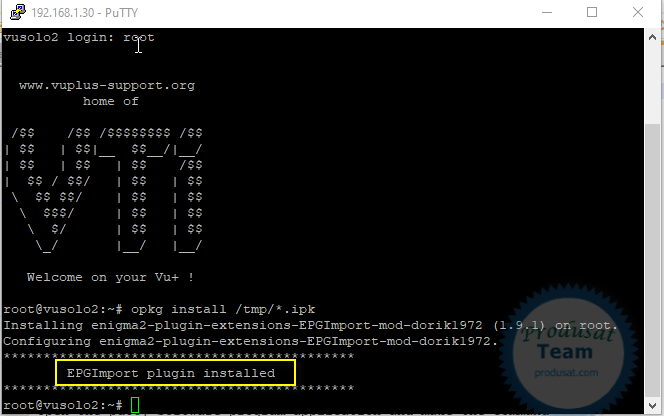
you need to restart enigma2 box
menu > restart GUI
when your receiver started
You need to update bouquet in Bouquet maker xtream plugin
menu > bouquet maker xtream >update bouquet
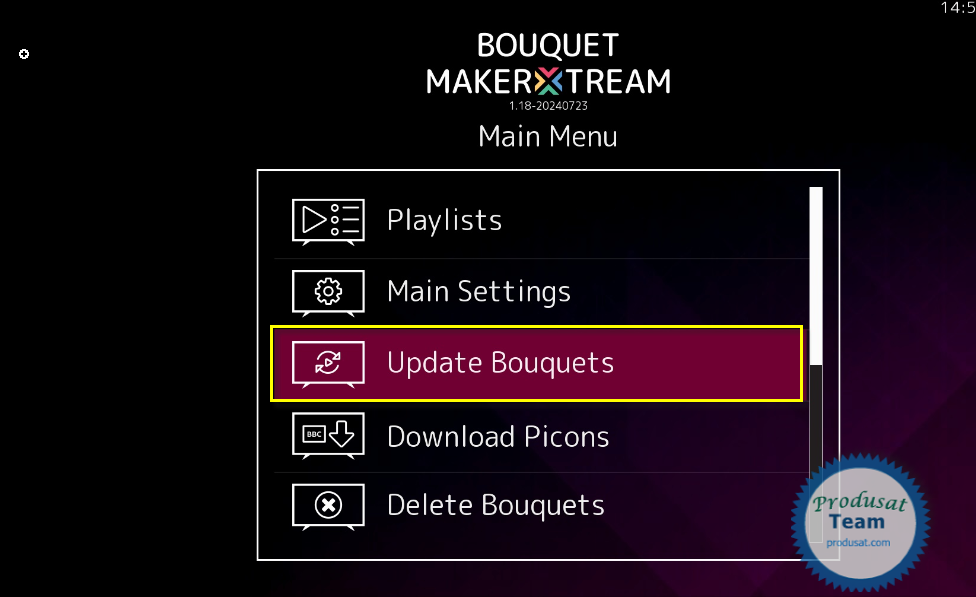
After the bouquet is updated, go to the menu, select ‘Plugins,’ then choose ‘EPGimport,’ and click ‘OK

Launch the plugin and press the blue button to choose the provided resource.

Select the provided link by checking the box, then press the yellow button to import it

waiting until finished
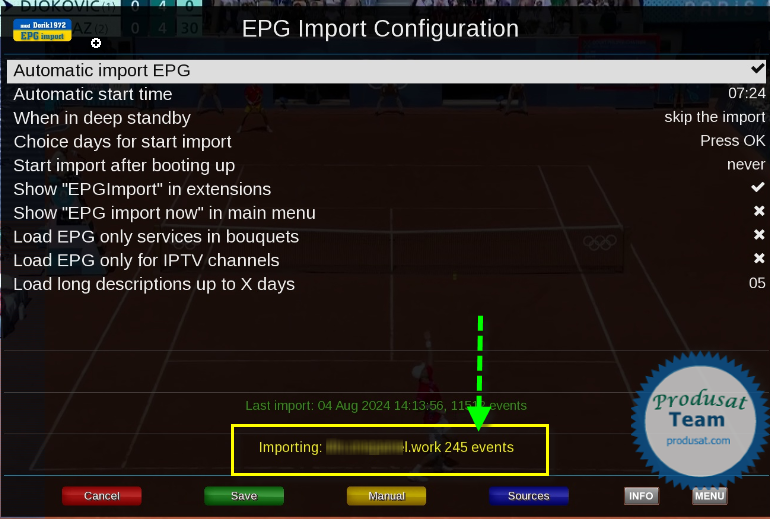
Enjoy the EPG on your IPTV Enigma2 setup