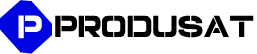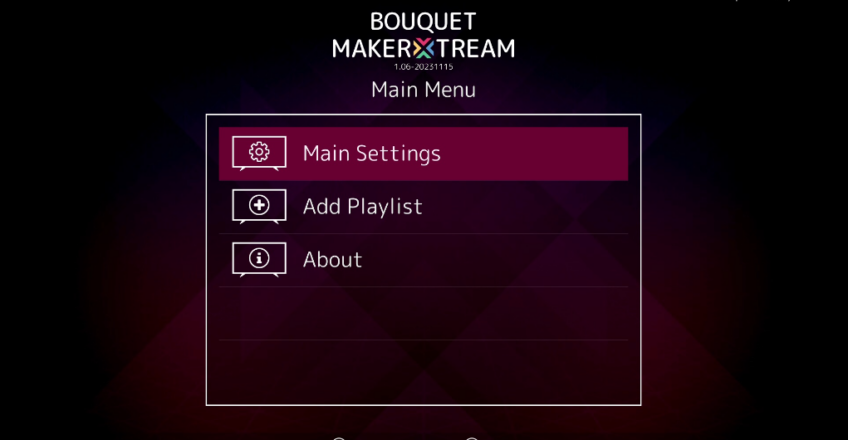
Bouquet Maker Xtream enigma2
BMX – The Ultimate IPTV Bouquet Maker Xtream : Enhance Your Enigma2 Box!
Introduction:
Welcome to the official release of Bouquet Maker Xtream (BMX) v1.11-20231201. This plugin is designed to simplify the creation of bouquets for IPTV playlists on enigma2 boxes, providing a seamless experience for users. With a foundation built on the renowned JediMakerXtream, BouquetMakerXtream has undergone a complete rewrite and modernization of its code, resulting in enhanced functionality and performance.
Seamless Compatibility:
BouquetMakerXtream is fully compatible with all images and boxes, ensuring a hassle-free experience regardless of your setup. Whether your preference lies with Xtream Codes / XUI One, external m3u8 playlists, or local m3u8 playlists, this plugin has got you covered.
Customization:
With Bouque tMaker Xtream, you have full control over your bouquets. You can now hide categories and individual channels, tailoring your viewing experience to your preferences. Additionally, the auto-update option ensures that your playlists are always up to date. Furthermore, the Picons download option allows you to personalize your channel icons, adding a touch of uniqueness.
Catchup Functionality:
Experience the convenience of catchup functionality through the ChannelSelect screen (not the EPG guide) for Xtream/XUI playlists, provided your IPTV provider supports it. Stay updated and never miss your favorite shows again!
Installation:
For openpli 8.3+ users, it is recommended to install the required dependencies from the plugin feeds first. Once done, you can effortlessly load the latest version of BouquetMakerXtream from the forum, easily accessing its advanced features. In numerous image feeds, you will find BouquetMakerXtream under plugins/download plugins/extensions. However, always stay up to date by referring to post 1 of the aforementioned thread, as the feeds are occasionally slightly delayed.
Manual Installation Guide:
For OE-Alliance images, if you prefer a manual installation, follow these steps. First, copy the .ipk file to the tmp folder. Then, access your enigma2 box via telnet or putty. Run the command ‘opkg install /tmp/*.ipk’ to complete the installation process.
For DreamOS users, the manual installation process is slightly different. Similarly, copy the .ipk file to the tmp folder. Access your DreamOS box via telnet or putty and execute the command ‘dpkg -i /tmp/*.deb’. Once done, run ‘apt-get update’ followed by ‘apt-get install -f’. When prompted, press the ‘Y’ key to finalize the installation.
Dependencies:
In most cases, BouquetMakerXtream will automatically install all the necessary dependencies. However, in rare instances where automatic installation fails, users may need to manually install dependencies via telnet/putty. Follow the commands below:
For Python 2:
opkg install python-requests
opkg install python-multiprocessing
opkg install python-image
opkg install python-imaging
opkg install wget (full wget is required for HTTPS lines and serves as the download manager)
For Python 3:
opkg install python3-requests
opkg install python3-pillow
opkg install wget (full wget is required for HTTPS lines and serves as the download manager)
For Dreamboxes with Python 2:
apt-get -y install python-requests
apt-get -y install python-image
apt-get -y install python-imaging
apt-get -y install wget (full wget is required for HTTPS lines and serves as the download manager)
For Dreamboxes with Python 3:
apt-get -y install python3-requests
apt-get -y install python3-multiprocessing
Conclusion:
BouquetMakerXtream revolutionizes the creation of bouquets for IPTV playlists, introducing a seamless and personalized experience for enigma2 box users. With extensive compatibility, customizable options, and convenient catchup functionality, this plugin sets a new benchmark in IPTV bouquet creation. Ensure you experience the full potential of your enigma2 box with BouquetMakerXtream. Download the latest version now and enhance your IPTV viewing experience like never before!